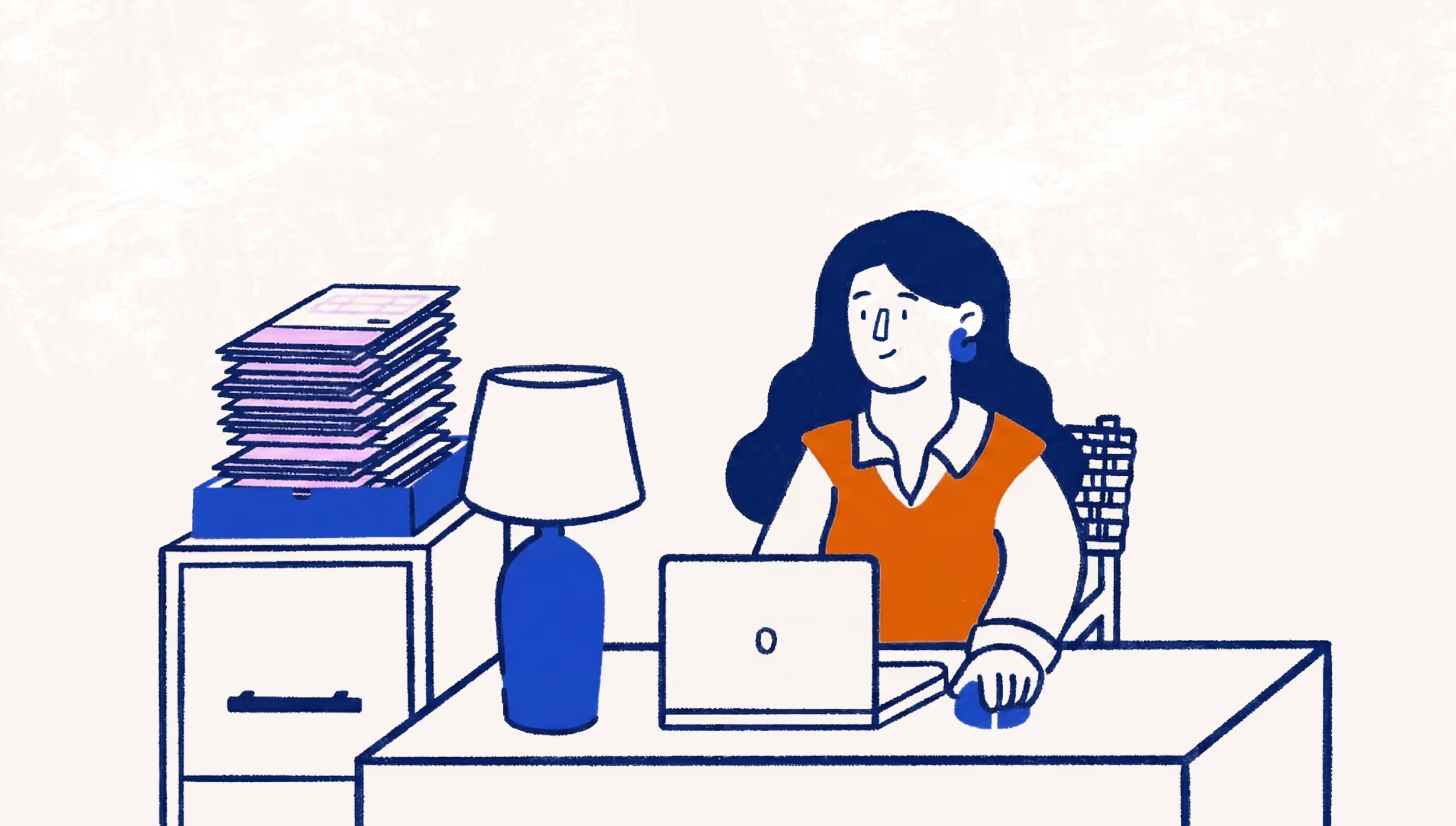2026 tax checklist: Get ready for tax season
We know, we know. Preparing for tax season isn’t everyone’s favorite task, but getting a head start can save you lots of time down the road. To help make everything a little less painful this year, we’ve compiled the most important steps every small business owner should know. Read on to show your taxes who’s boss this year.
Step 1: Update Wave with your business transactions
First things first: You’ll need to ensure all of your business transactions are entered into Wave. This includes any income you've made from customers, along with expenses you've incurred along the way (think equipment, software, gas, and other expenses).
There are a few key reasons why you should organize and categorize your business transactions. Neatly-organized transactions can help you:
- Reduce taxes with deductions and write-offs
- Understand your money in and money out
- Protect your business from audits
Ideally, you should make a habit of updating transactions on a weekly basis. But if you're doing one big batch for 2025, no sweat!
You can update your transactions in Wave easily by connecting your business bank* and credit card accounts (part of the Pro Plan). That way, your transactions will automatically be added. You can also add transactions from your bank, or enter the transactions yourself manually, through the Transactions page.
We recommend keeping separate bank accounts and credit cards, using one exclusively for your business. When you mix business and personal spending, it creates extra work and can lead to errors.
Step 2: Categorize your transactions
Once your transactions are added to Wave, it’s time to check that your business activities are categorized properly. Here’s how to find all your uncategorized transactions:
- Navigate to the Transactions page
- Select Filter
- Select Uncategorized from the dropdown box
- Select Apply
Not sure how to categorize a transaction? Simply create a new category called "Ask accountant" or "How do I track this?" and categorize those transactions for now while you determine how to properly classify them. That will prevent you from getting stuck on a particularly tricky transaction!
Step 3: Reconcile your bank and credit card accounts
Entered and categorized all your transactions in Wave? Your next step is to grab your bank and credit card statements and start reconciling by navigating to Reconciliation and choosing one of the provided accounts. Hot tip: You can learn how to use our new Reconciliation feature in this helpful video.
Reconciling bank, credit card, and loan accounts means comparing the activity in Wave to the activity recorded by your financial institution. This ensures your books are accurately counting the money that’s gone in and out of your business. Account reconciliation is critical for the year-end, so be sure to make it a priority.
Step 4: Gather the required paperwork
These are the reports from Wave you’ll need to file your taxes: The Profit and Loss for the fiscal year and the Balance Sheet as of the last day of the year.
You’ll also need to gather:
- Bank and credit card statements for December 31
- Receipts or bills for any fixed assets you purchased during the year (like computers, vehicles, furniture, equipment, and real estate)
- Loan statements for December 31 and amortization schedules, if available
- Any tax documents you receive (like 1099s)
- Forms W-3 and W-2 (USA), or T4 Summary and T4 (Canada), if you have employees
- Income that isn’t reported on a tax form (like income from business sales and receipts)
- Information about cost of goods sold (if your business has inventory)
- The amount claimed on the ERC and/or the sick or family leave credits on your employment tax returns (you’ll need to reduce deductible wages by the amount of those credits claimed)
Tax saving opportunity: Make sure you’re tracking and documenting items like vehicle mileage and home office expenses. They’re excellent tax deductions, and can help you hang on to more of your money come tax time.
Let Wave and H&R Block file your taxes for you
Now that your bookkeeping is in tiptop shape, tax time will be a little less painful. Did you know you can make tax time even easier by importing your Wave accounting data into H&R Block and having a personal tax pro do your tax filing for you? It’s available to all US-based customers, and only takes minutes to set up.
You’ll cut down hours of work, receive personal advice from tax pros, get all the latest info on tax deductions, and much more.
Simply log into Wave and click the “Tax Filing” link in the navigation menu to get started.
*We use Plaid to facilitate bank connections. Not all financial institutions are supported so we can’t guarantee that you will be able to connect an account. Check Plaid's troubleshooting guide for more information or learn more about how bank connections work at Wave.
(and create unique links with checkouts)
*While subscribed to Wave’s Pro Plan, get 2.9% + $0 (Visa, Mastercard, Discover) and 3.4% + $0 (Amex) per transaction for the first 10 transactions of each month of your subscription, then 2.9% + $0.60 (Visa, Mastercard, Discover) and 3.4% + $0.60 (Amex) per transaction. Discover processing is only available to US customers. See full terms and conditions for the US and Canada. See Wave’s Terms of Service for more information.
The information and tips shared on this blog are meant to be used as learning and personal development tools as you launch, run and grow your business. While a good place to start, these articles should not take the place of personalized advice from professionals. As our lawyers would say: “All content on Wave’s blog is intended for informational purposes only. It should not be considered legal or financial advice.” Additionally, Wave is the legal copyright holder of all materials on the blog, and others cannot re-use or publish it without our written consent.